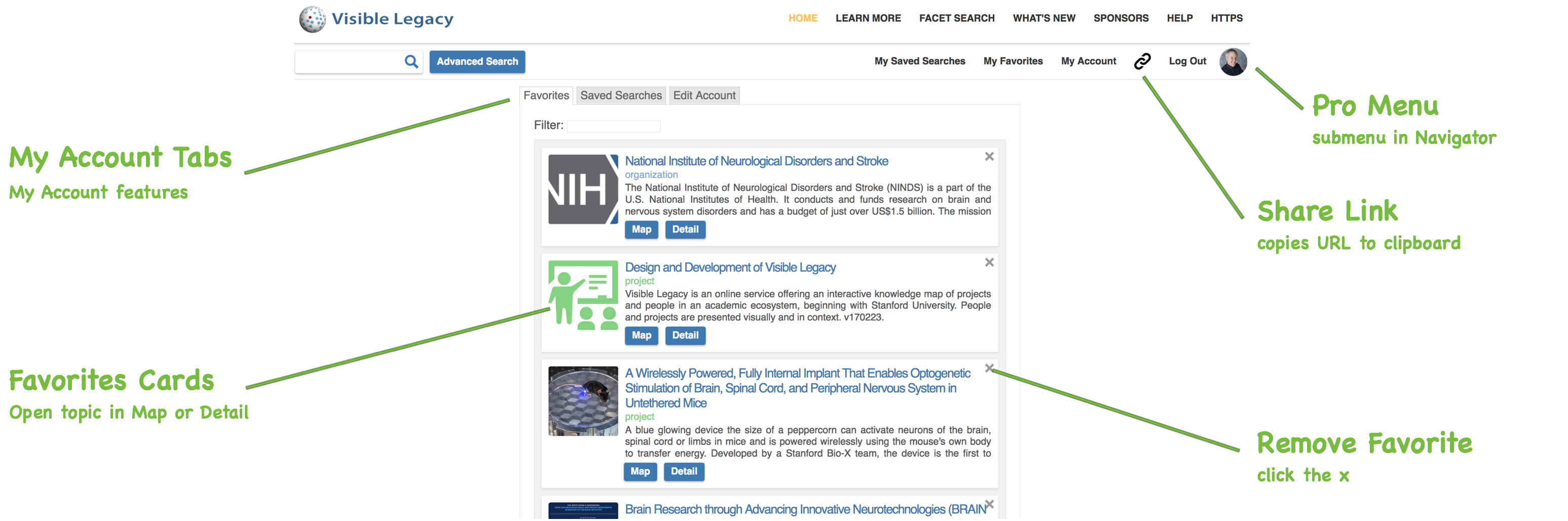
Getting to know My Account
Overview
The Visible Legacy My Account page is where you can view and edit your Favorite topic selections and saved searches. To use the My Account features, please Log In to the Visible Legacy Navigator site by creating an account or using a social login. When Logged In, you will see the Pro menu with My Saved Searches, My Favorites, My Account, Share Link, and Log Out.
My Favorites
Favorites are set by clicking the Heart in Navigator. Click the Favorites tab to view your saved Favorite topic cards. These cards can be filtered by entering a term in the Filter Favorites box. You can easily open the Favorite in Navigator by clicking either the Detail or Map buttons. Remove the Favorite by clicking the close control "x".
My Saved Searches
Searches are saved by clicking the Heart in Navigator. Click the Saved Searches tab to view your saved searches topic cards. You can easily open the saved search in Navigator by clicking the title. You can remove the Favorite by going to the search and un-selecing the heart.
Share Map
Click the Share Link button in Navigator to copy the URL of any Map to the clipboard. You can share it by pasting it into social tools. Methods to embed the maps are described in Getting to know Widgets.
Edit Account
You can edit your name and email. You can set the defaults for Timeline open or closed, and search settings. There is a Reset Password Button to let you change your password.
