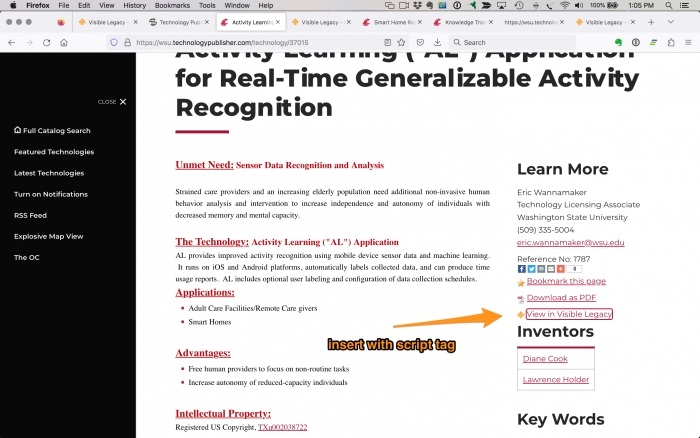
Script Tag add-ins for Inteum Technology Publisher
We read the feeds from the many research universities using the Minuet Technology Publisher from Inteum. All these technologies are snapped into our knowledge graph and linked to the development context behind the invention. The Inteum Administrator can easily add one line of code "script tag" to have a link "View in Visible Legacy" populated in the page for your user. This link will let your user jump to the invention in Visible Legacy Navigator to see context and find other relevant inventions and collaborators. Navigator pages then link back to Technology Publisher pages.
"View in Visible Legacy" Link Script Tag for Inteum Technology Publisher
Designed to be placed below the "Bookmark" and "Download PDF" sidebar links, this html script tag detects the page ID and then fetches the respective topic link from our server and puts it in your page sidebar with the link text "View in Visible Legacy" and a yellow icon.
<script src="https://api.visiblelegacy.com/widget_script.php?type=link"> </script>
If a topic does not exist in the Visible Legacy knowledge base no code will be inserted and the page will not be modified. There are other modes mentioned in our blog.
"Combo" Script Tag for Inteum Technology Publisher
We offer a script tag to have a block of links populated in the page for your user. This Combo Script Tag can fetch a group of related technologies to present right in the Technology Publisher page. The script can be set to fetch technologies related by inventor or by keywords. Use type=combo and you can select subtype=inventors or subtype=related. You can set the number of results and request no style. One or both can be placed in the sidebar or main content column as you desire.
<script src="https://api.visiblelegacy.com/widget_script.php?type=combo&subtype=related&limit=10&nostyle"> </script>
Auto-Widget Script Tag for Inteum Technology Publisher
We offer a script tag to have a live, interactive widget populated in the page for your user. The widget shows the people, projects, organizations, and other inventions and helps your user find related technologies. The interactive graphic element keeps your user engaged with your site. Use type=widget and you can set height and width with usual style parameters.
Script Tags tailored for your TTO site
If you are using a system other than Minuet Technology Publisher, we can tailor a script tag to conform to your needs.
