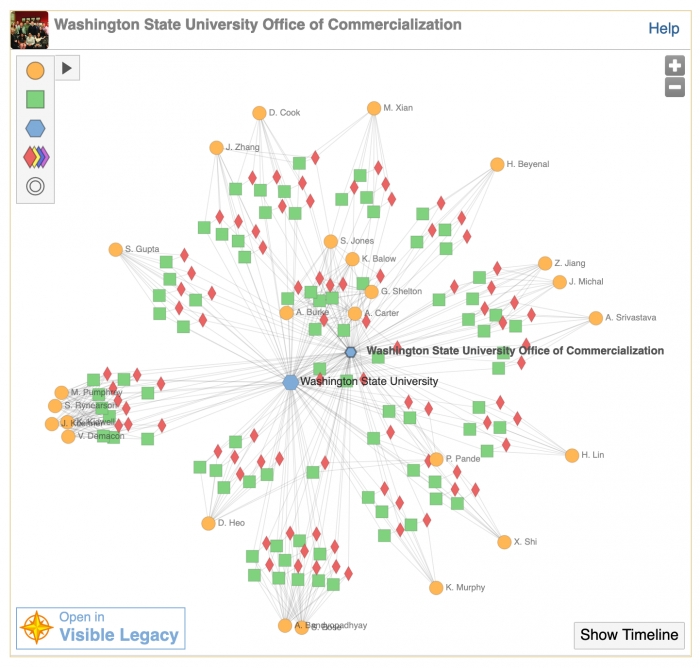
- Written by Visible Legacy News
Embeddable Full Map Widget for OTLs
FeaturedVisible Legacy has been continuously improving our embeddable widgets used to add an interactive map element to external web pages. The new script tag widget also allows Office of Technology Licensing to insert a top-level full map widget in their available technologies page.
We recently re-designed how our embeddable widget works for better ease of use. Please see our prior post for more.
It is easy to create a top-level widget using the hard-coded ID method. Find the page for your OTL in Visible Legacy Navigator and fetch the ID.
Below is the form of the script to add to your template Home Page. This form of the Visible Legacy Widget is "hard-coded" to a single topic for individual project pages, investigator profiles, industry affiliate pages, etc. The topic of the widget is set by the topic ID. This script may be adapted by OTLs using Inteum or other Innovation Management Systems. In this exampe, the topic ID is FMO:2686. You can find the topic ID in the URL of the page as shown in Navigator.
Embed Script with hard-coded ID
<html> <body> <script id='visleg-widget-script' src="https://api.visiblelegacy.com/widget_script.php?height=400&width=600&id=FMO:2686"> </script> </body> </html>
Here are a couple live examples:
This example uses a hard-coded Organization ID for the Washington State Office of Commercialization found from the Visible Legacy Navigator page "...id=FMO:2636"
This example uses a hard-coded Organization ID for the University of Pennsylvania Center for Innovation found from the Visible Legacy Navigator page "...id=FMO:2686"
Learn More
Please also see the prior blog post which describes how to make a similar Embeddable Technology Disclosure Page Map Widget for OTLs
More technical detail in the "Embedable Map Widget for your Web Page" section of Getting to know Widgets.
Related items
- HHS Team at NIH Honored with Technology Transfer Innovation Award by Federal Laboratory Consortium
- VL Script Tag options for Inteum Admins
- Inteum Technology Publisher and VL Navigator work together to facilitate communicating University available technologies
- Canberra IP and VL Navigator work together to facilitate finding University available technologies
- Embeddable Widget Update for OTLs Released
